Walmart: Scan & Go
Improving the customer experience using Service Design
Walmart Scan & Go was an app designed to make shopping at Walmart simpler, faster and more convenient for customers. Instead of going through the lengthy process of scanning items at the checkout register, customers could scan each item as they put it in their cart and leave the store without going through a traditional checkout process. The omnichannel experience consisted of a mobile app, store signage and store technology systems.
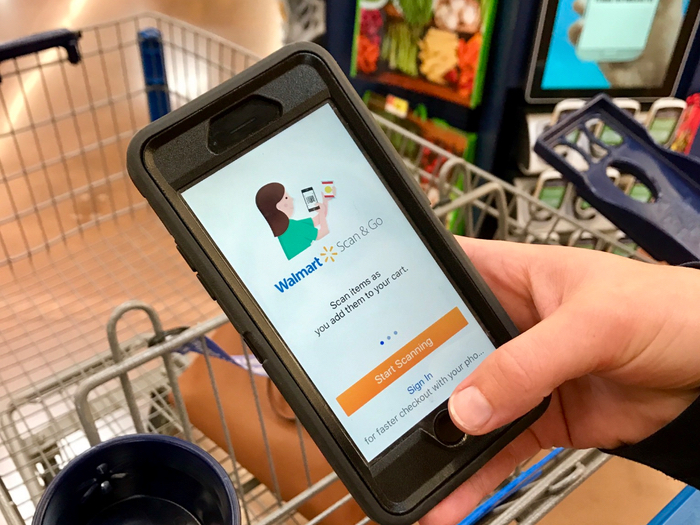
Customer using Scan & Go in the Walmart store.
PROBLEM:
The cross-functional Scan & Go team had launched a pilot app in select Walmart stores, but needed help diagnosing pain points & improving the experience before launching it chain-wide. The UX team was new to the project and needed a platform/activity to help identify good starting points where they could have a solid impact on the design and customer experienceMY ROLE:
Service designerAs the service designer, I facilitated conversations between stakeholders (a large, multidisciplinary group covering tech, business, operations & marketing), interviewed stakeholders to get all the good info out of their heads, facilitated distributed team blueprinting sessions, and connected dots between subject matter experts so that everybody had a shared understanding of the service. I also identified key scenarios, collected touchpoints, and mapped the end-to-end service to help the team identify actionable insights.
IMPACT:
Blueprinting sessions enabled the cross-functional Scan & Go stakeholder team to identify and immediately focus on solving customer painpoints the blueprinting surfaced:- The mobile app UX team made improvements to the app feature that improved its usability.
- The marketing team created new cart and store signage encourage shoppers to put items in a bag as they shopped.
How might we improve the omni-channel Scan & Go customer experience?
PROCESS:
First, I identified all of the Scan & Go subject matter experts and let them know about the Service Design work we were kicking off. This included our businesss partners in Bentonville, folks working on the Walmart app from Global eCommerce (User Experience, Product Management & Engineering), the Information Systems Division (Checkout Screens, Pinpad, Handheld Device & Audit Device), Global Customer Insights & Analytics, Marketing (in charge of signage, commercials, social media), and Associate Training.Preparing to Blueprint
I began understanding the Scan & Go service by doing some research—I interviewed subject matter experts to understand their pieces of the Scan & Go process (and some of the known issues) and mined app store reviews and the Scan & Go feedback email for pain point themes. Next, I helped the core team to identify the customer journeys they wanted to focus on blueprinting and documented three key end-to-end customer journeys.
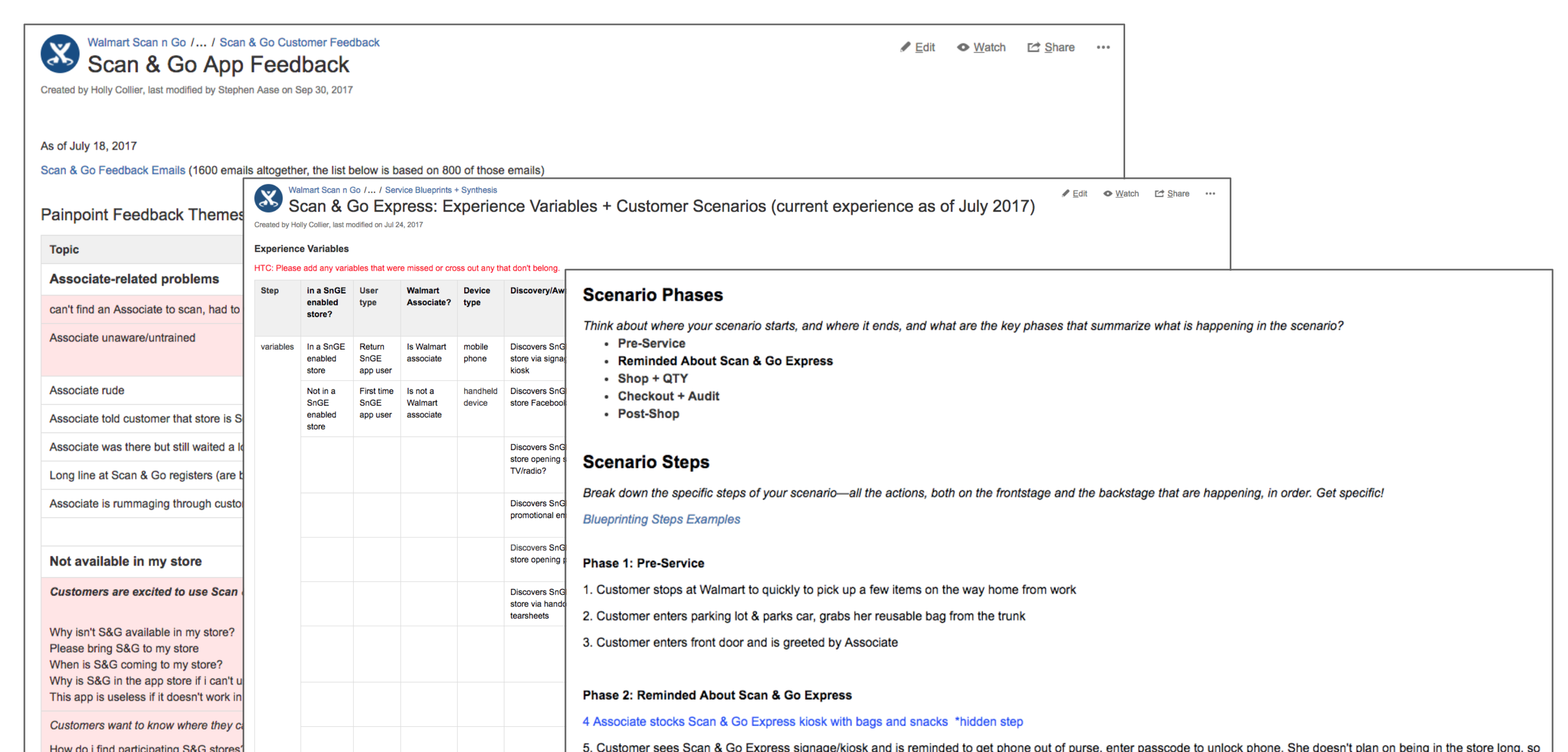
Preparing to blueprint Scan & Go using Practical Service Design method.
Once I had documented all the journeys, I collected touchpoint examples (app, marketing materials, store signage, store technology)—key to making it easy to pull insights from the actual blueprinting sessions—and put them into the blueprint Mural illustrating the customer journey (to save time during the future blueprinting sessions).
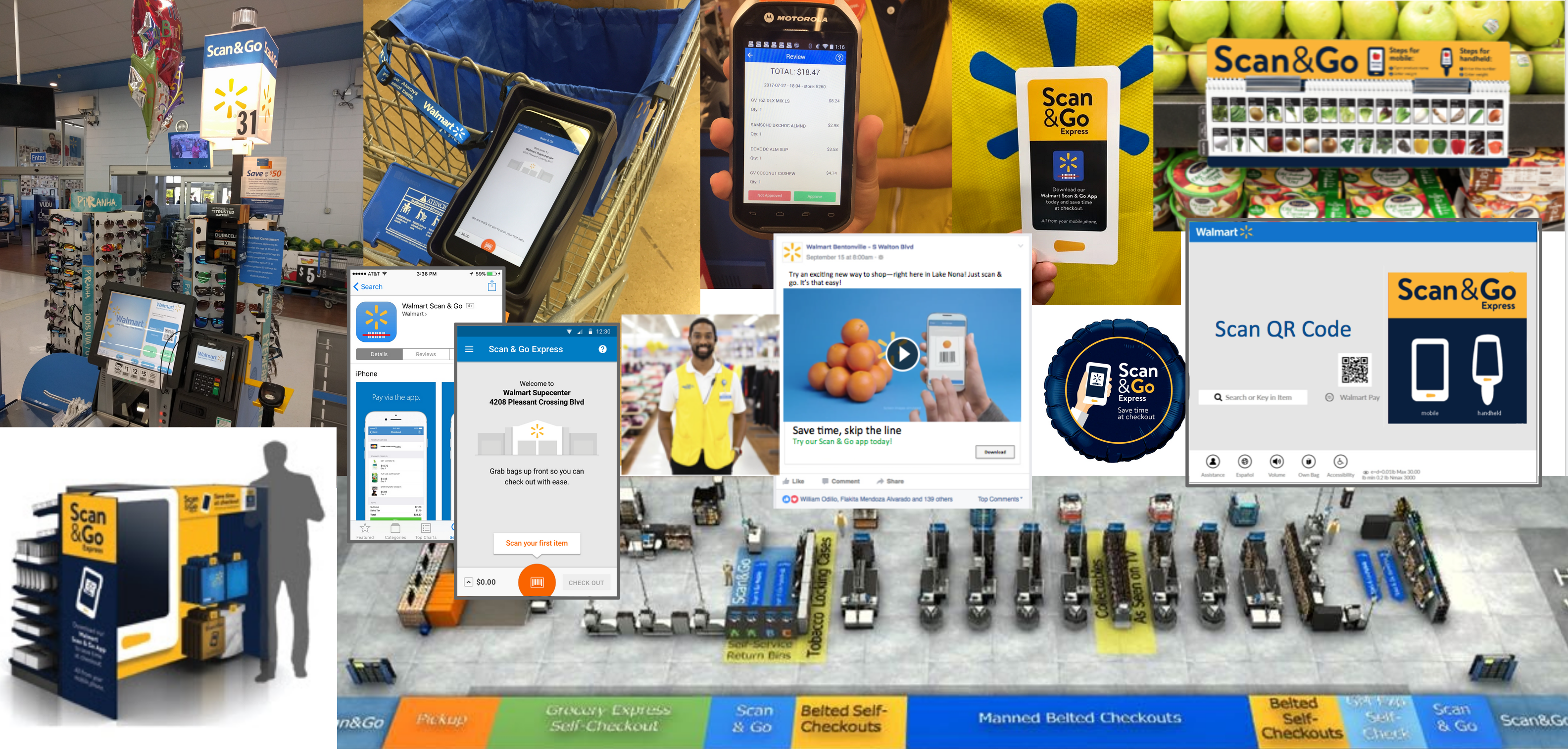
Scan & Go touchpoint roundup!
Facilitating the Blueprinting Sessions
The Scan & Go team was spread out over 5 states (a combination of distributed and co-located folks), so I used Mural and video meetings to conduct the blueprinting sessions with the distributed team. The sessions took place over several sessions (each user story took several hours to blueprint!)
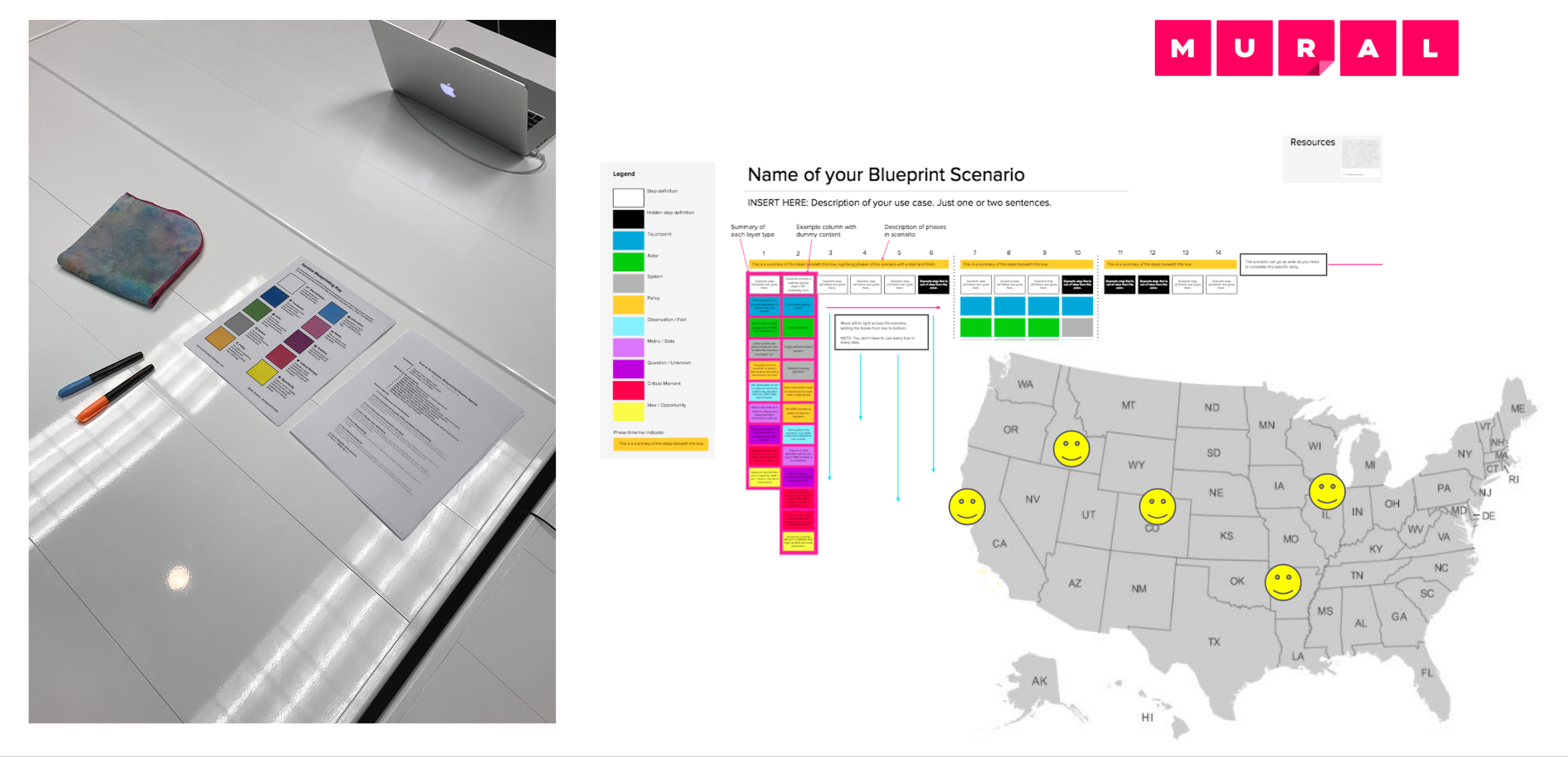
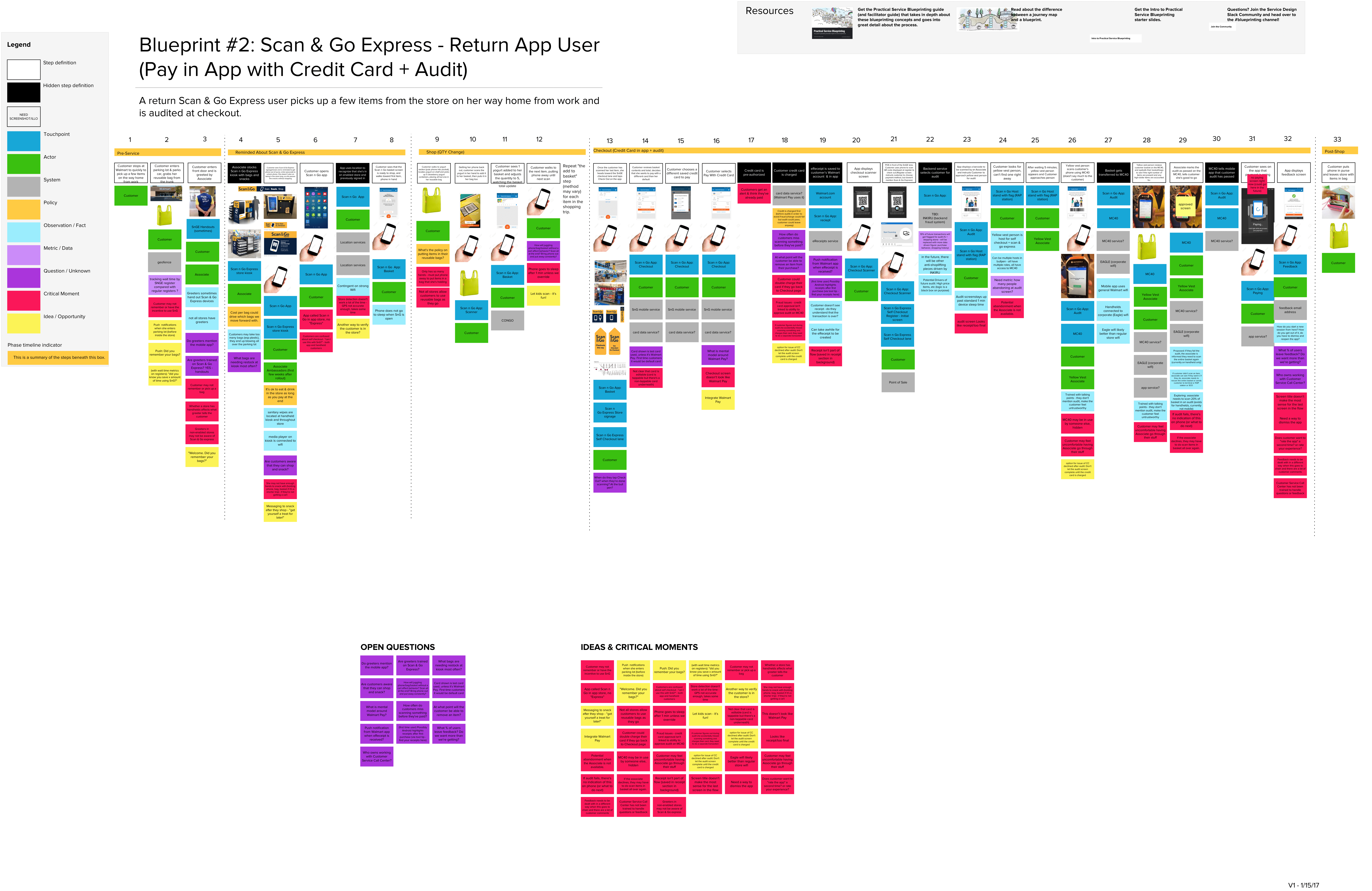
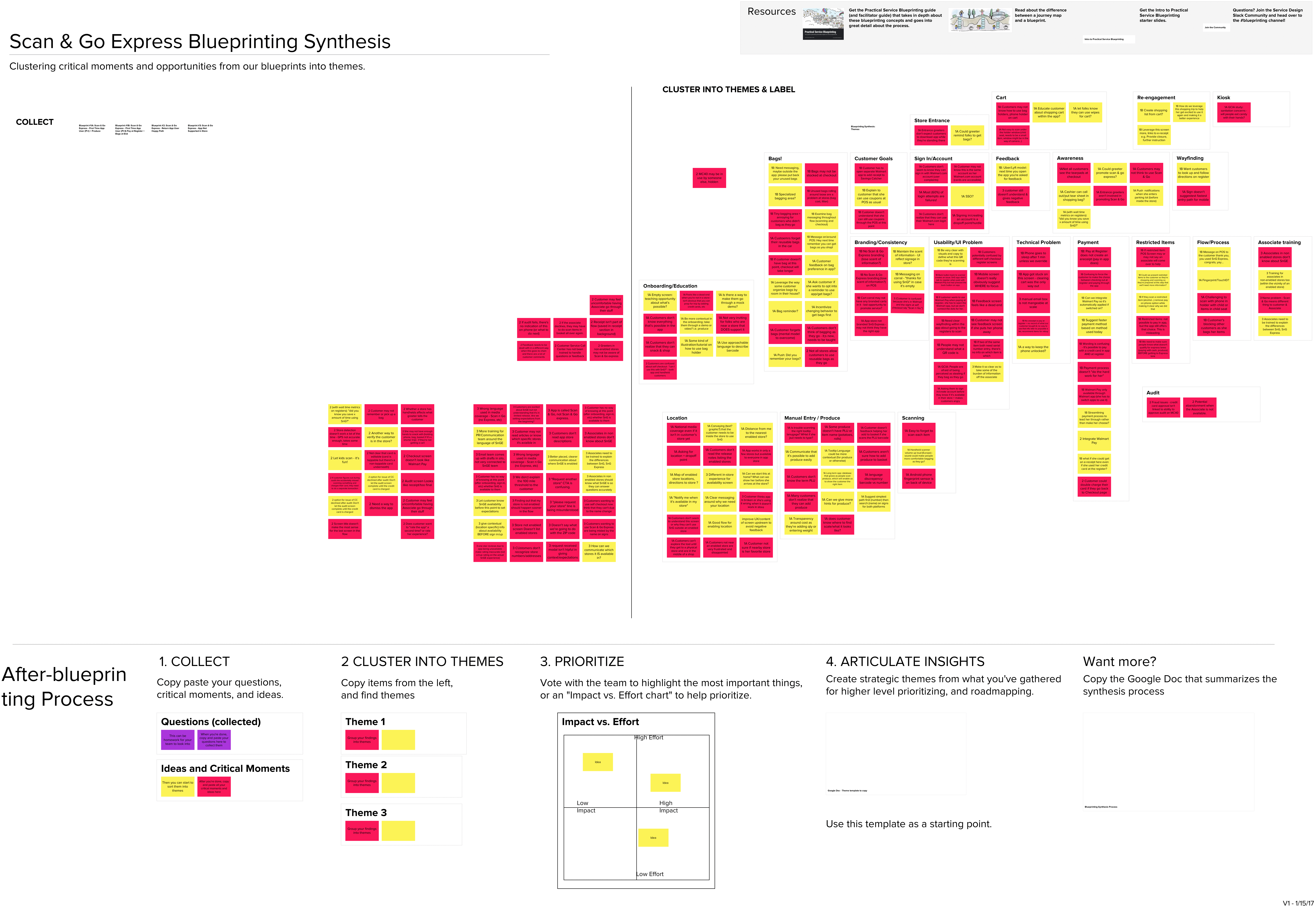
Distributed team service design blueprinting using Practical Service Design method. Slide 1: setup & materials; slide 2: completed blueprint; slide 3:actionable insight synthesis.
As I lead team through the blueprinting sessions (filling out the surface to core information), I asked questions to keep people on task & out of “solution” mode and helped the team to identify issues with a variety of things, including confusing/mismatched language between signage & the app, a diagnosis for why Scan & Go didn’t seem to be saving people much time (they weren’t bagging as they went), and some issues with manual entry of produce information.
IMPACT:
As a result of the blueprinting sessions, the Scan & Go UX stakeholder team, for the first time, had a shared understanding of the entire service (beyond their area of responsibility), and were able to identify and immediately focus on solving customer painpoints the blueprinting surfaced. The UX team recommend some improvements to the app feature to resolve the mismatched language and produce entry issues, as well as to improve awareness around ‘bag as you go’ to speed up the Scan & Go process. New cart and store signage was also created by the marketing team to encourage shoppers to put items in a bag as they shopped.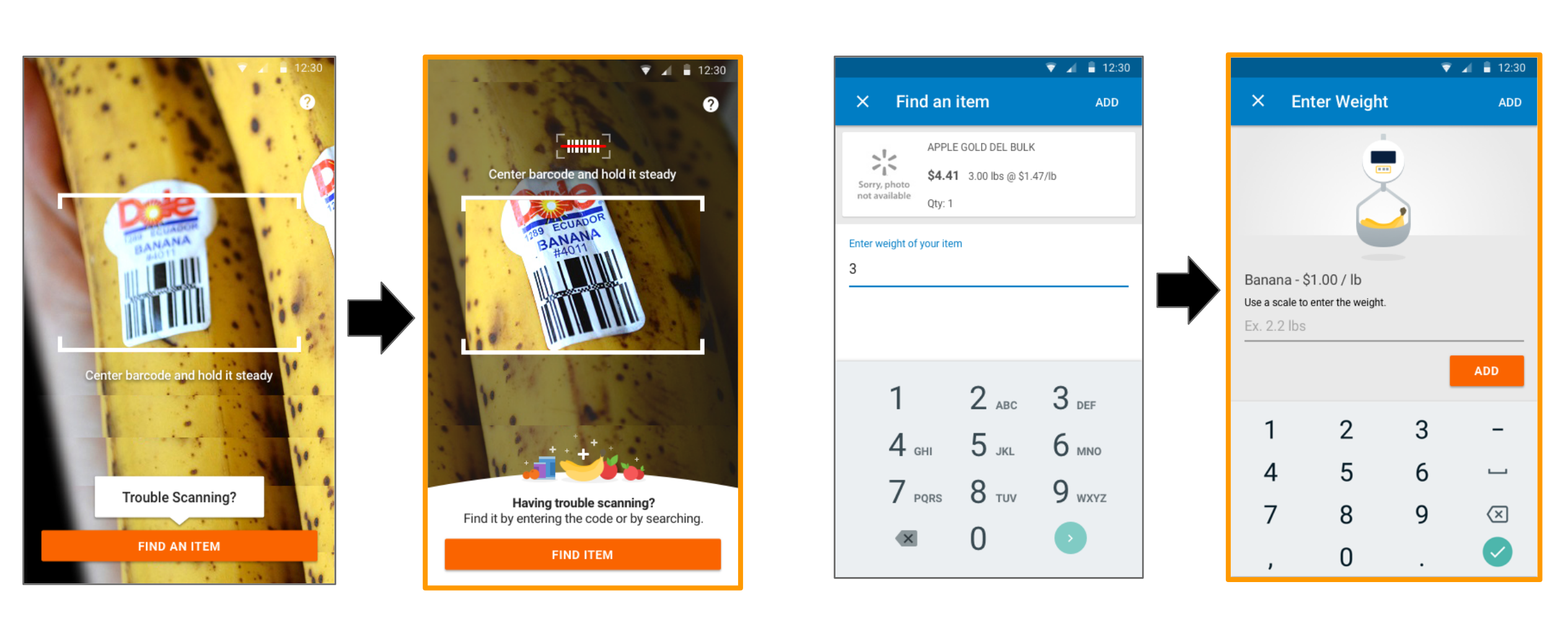
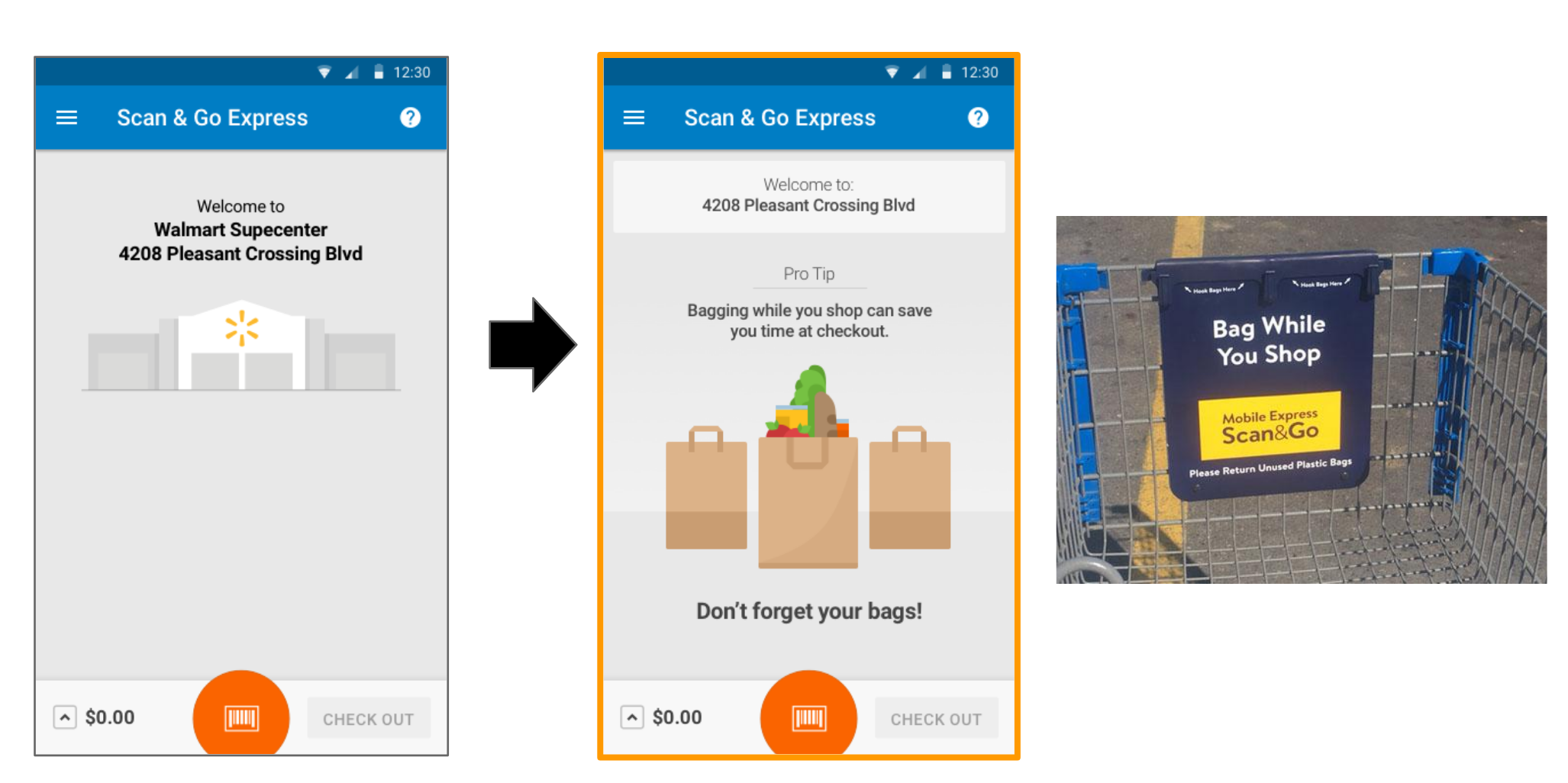
Scan & Go app improvements as a result of service design blueprinting.
RESULT:
As a result of the blueprinting sessions, the Scan & Go UX stakeholder team, for the first time, had a shared understanding of the entire service (beyond their area of responsibility), and were able to identify and immediately focus on solving customer pain points the blueprinting surfaced.Based on the exercise findings, the mobile app UX team made improvements to the app feature that improved its usability, and the marketing team created new cart and store signage encourage shoppers to put items in a bag as they shopped.
Scan & Go explainer video
The service design blueprinting method used for this project is Practical Service Design.