Walmart: Store Assistant (in-store mode)
Boosting in-store engagement by using customer context to deliver personalized value
Launched in February 2018, Walmart’s Store Assistant transforms the Walmart app’s home screen when inside a Walmart store, creating a personalized, all-in-one guide to the customer’s shopping trip. It surfaces key features like store search, maps, Walmart Pay, lists, and UPC scanning to help customers save time and money.

PROBLEM:
Despite offering various in-store tools designed to assist customers—such as store search, weekly ads, and Walmart Pay—analytics revealed low in-store engagement with the Walmart app: Of the 500,000 daily active users opening the app in-store, few were utilizing these tools. With a large marketing campaign tied to the 2018 Winter Olympics, we had just a few months to rethink the home screen in order to better surface tools to help customers save time and money (and ultimately drive behavior change).MY ROLE:
UX Strategy, Interaction Design, User ResearchAt different points in the project, I worked as both a design-team-of-one and a Design Lead of a UX team. I collaborated with product managers, engineers, and designers to define the product strategy, develop an intuitive user interface, and create a modular design system (along with governance for that system). I was also responsible for conducting Lean UX research, including prototyping and testing.
When the project UX team was at its largest, I managed the UX team's process and workflow—leading a small team consisting of a user researcher, several visual designers, a motion designer, and a content strategist.
IMPACT:
- The Walmart app’s in-store tools saw a 4x increase in engagement as a result of the launch of Store Assistant.
- Our In-store Rollbacks concept (the result of a behavior change experiment) launched to chain in 2020, and continues to give Walmart app users the ability to search and find Rollbacks in their store.
How might we quickly re-imagine the Walmart app’s in-store home screen to increase engagement with in-store tools?
PROCESS:
Defining the Problem and Initial Concepts
Starting as a UX team of one (assigned to a fully staffed team of engineers!), I needed to quickly find a way to move forward and rally the team. I worked with a Product Manager to define our problem statement and hypotheses and then led the cross-functional team through early design thinking exercises. Together, we developed several high-level concepts that surfaced the most popular in-store tools on the app’s home screen when inside the store geo-fence: one that “took over” the existing home screen content by embedding key features at the top, and a second that covered the app’s homescreen and tab bar with a “garage door” style interface—each featuring a live barcode scanner. I iterated through high level wireframes and then adjusted based on my team’s feedback—ultimately, we chose the more conservative version (embedded features) for testing because we felt more confident users would understand it, and it would be faster to build.Lean UX & Research
Next, I conducted Lean UX-style research to evaluate our design hypotheses. Using lo-fi prototypes and remote testing, we found users understood how the embedded features worked and how to access other parts of the app. Despite initial success, our product leadership pivoted to the “garage door” model, which we later found caused usability issues, requiring a last-minute return to the validated design.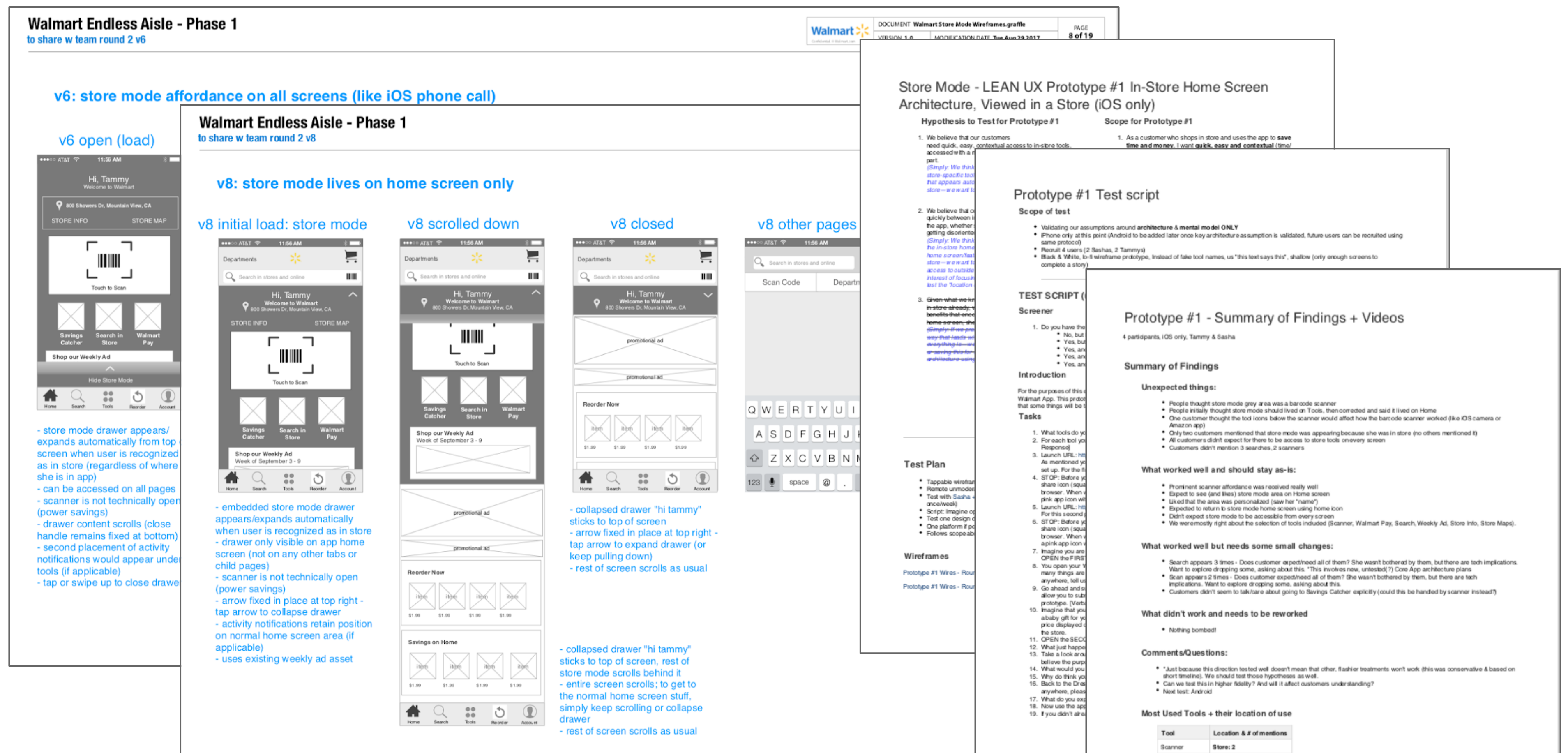
Early Store Mode wireframe concepts and test plan.
Designing the MVP
We developed the MVP based on the validated architecture. In addition to core tools like store search and Walmart Pay, we integrated features from other teams, like store maps and Scan & Go. To do this, I organized a collaborative process between the Store Assistant team and feature teams to ensure a consistency as a design system. I also worked with our content strategist to develop a value proposition to guide content creation and future product decisions.At the same time, I began developing long term vision & strategy by co-facilitating “Northstar” brainstorm sessions with existing in-store app feature Design Leads & Product Managers, identifying pain points and opportunities that Store Mode could solve in the future.
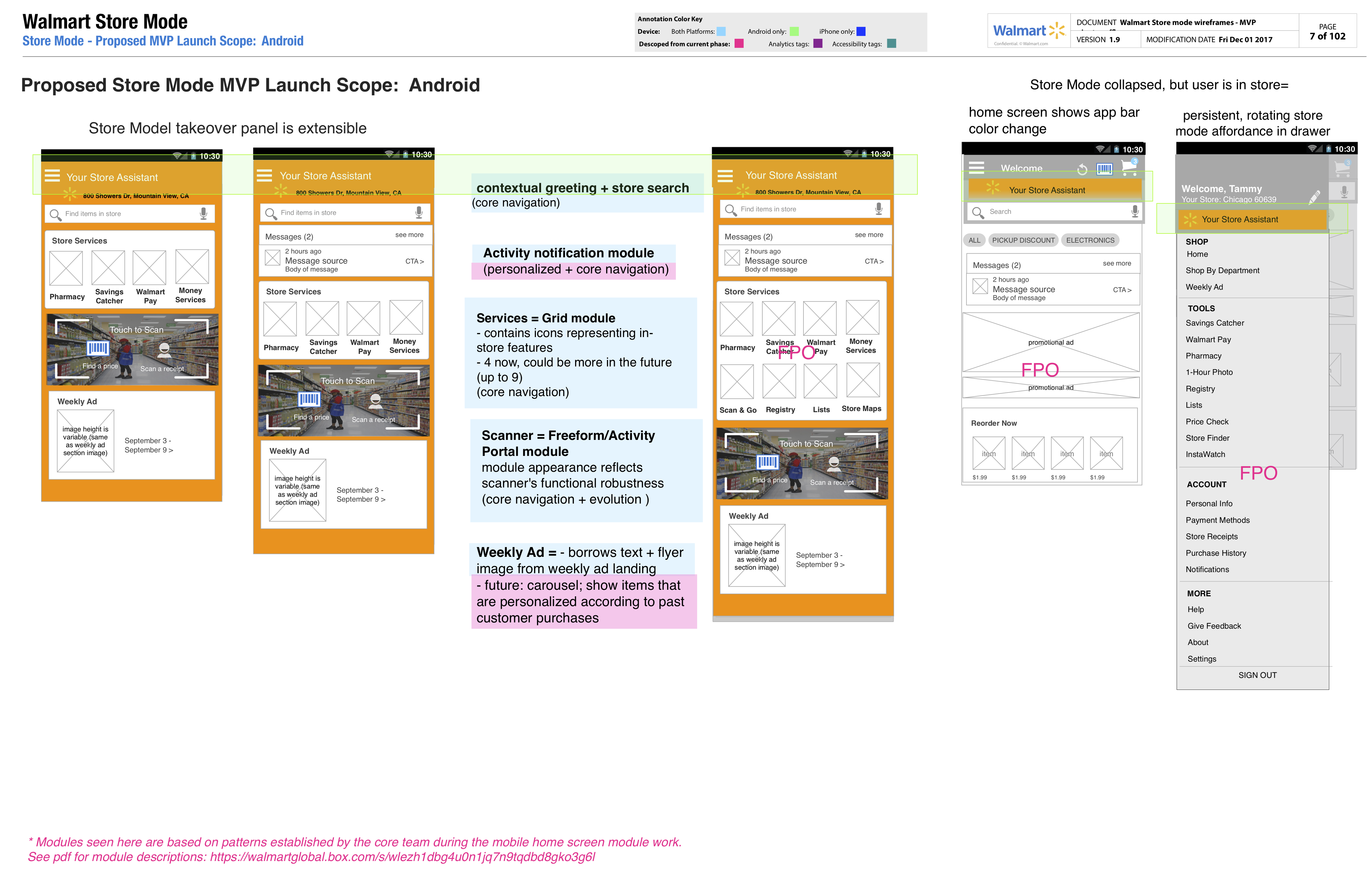
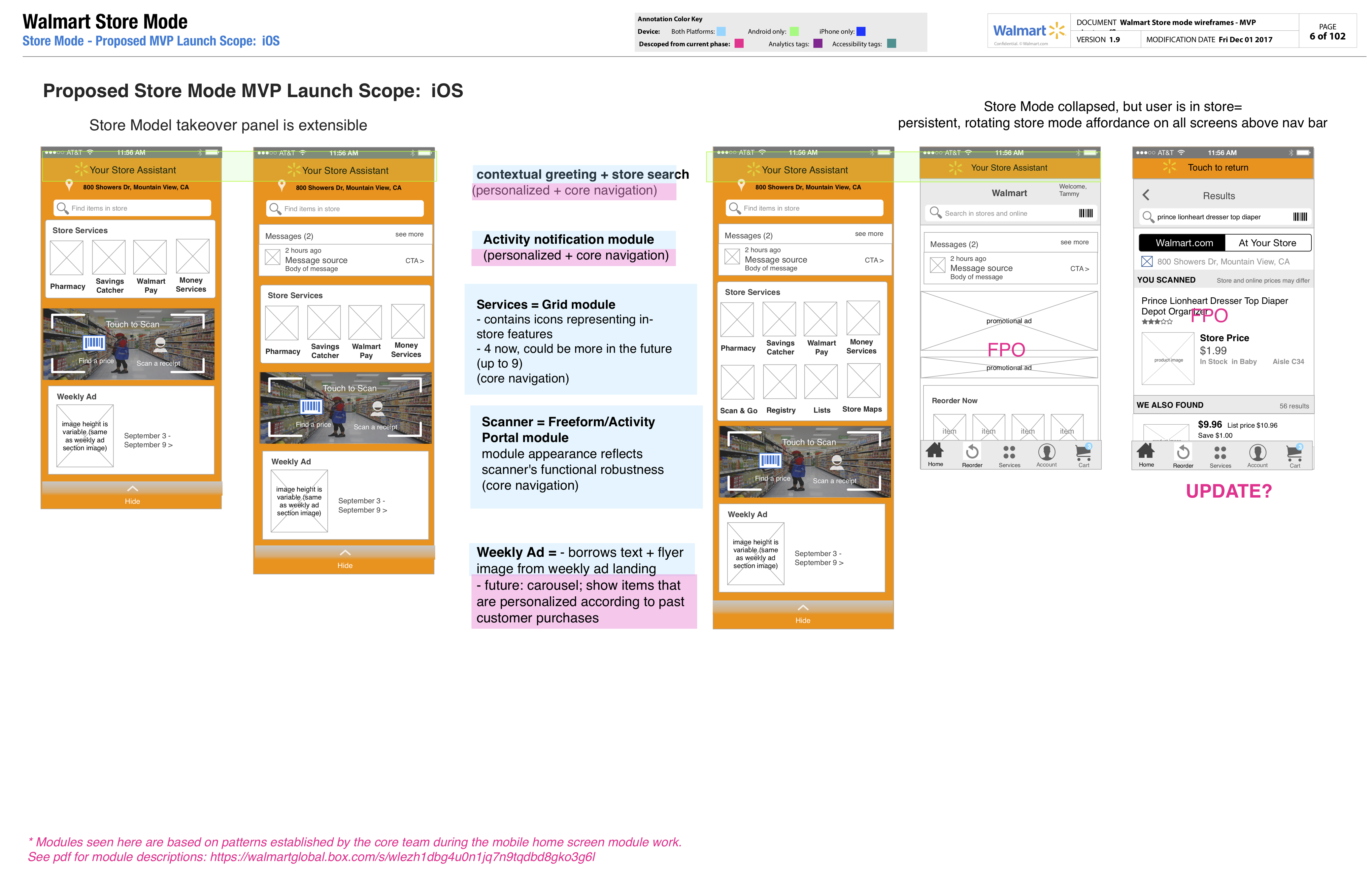

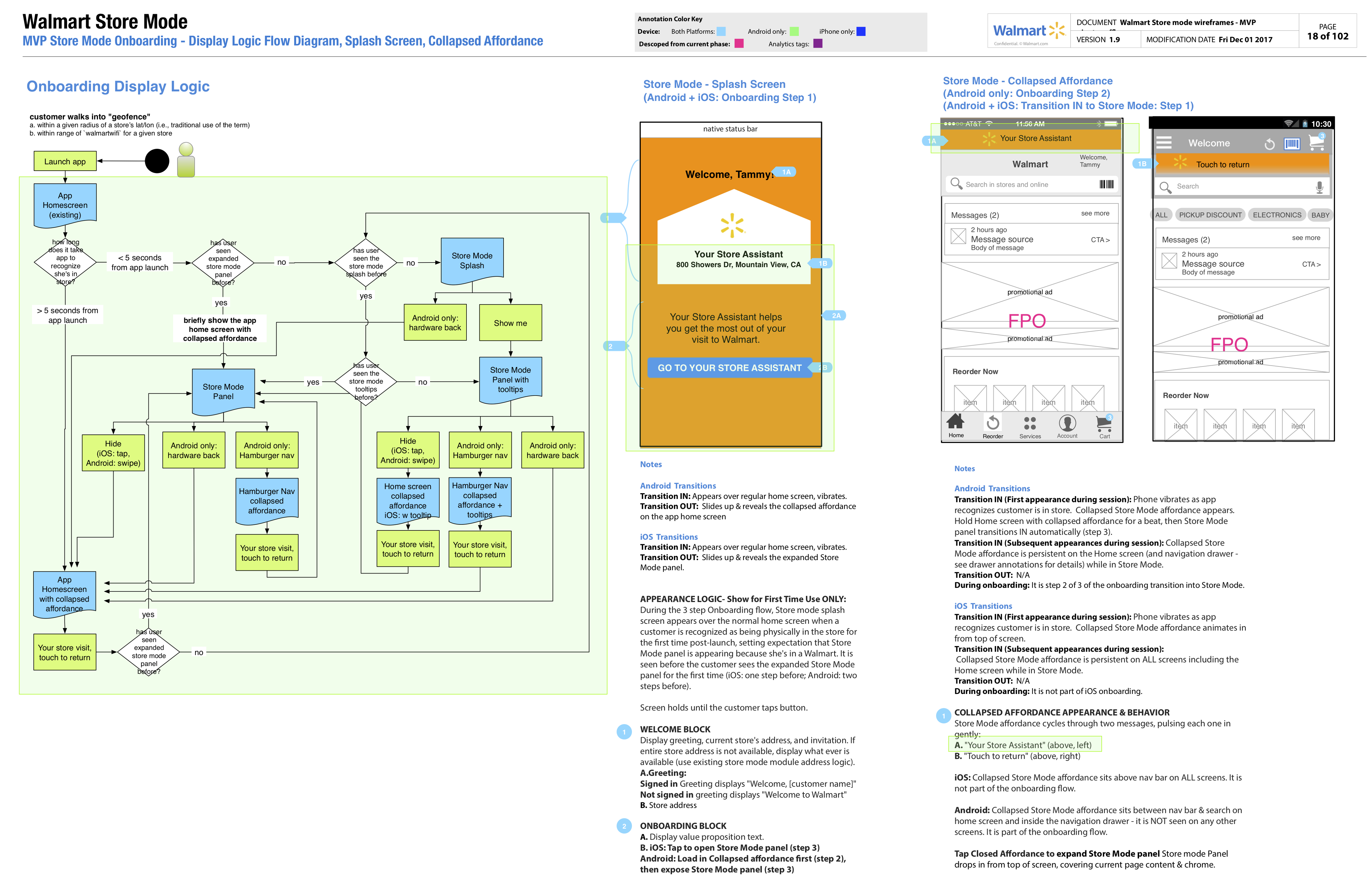
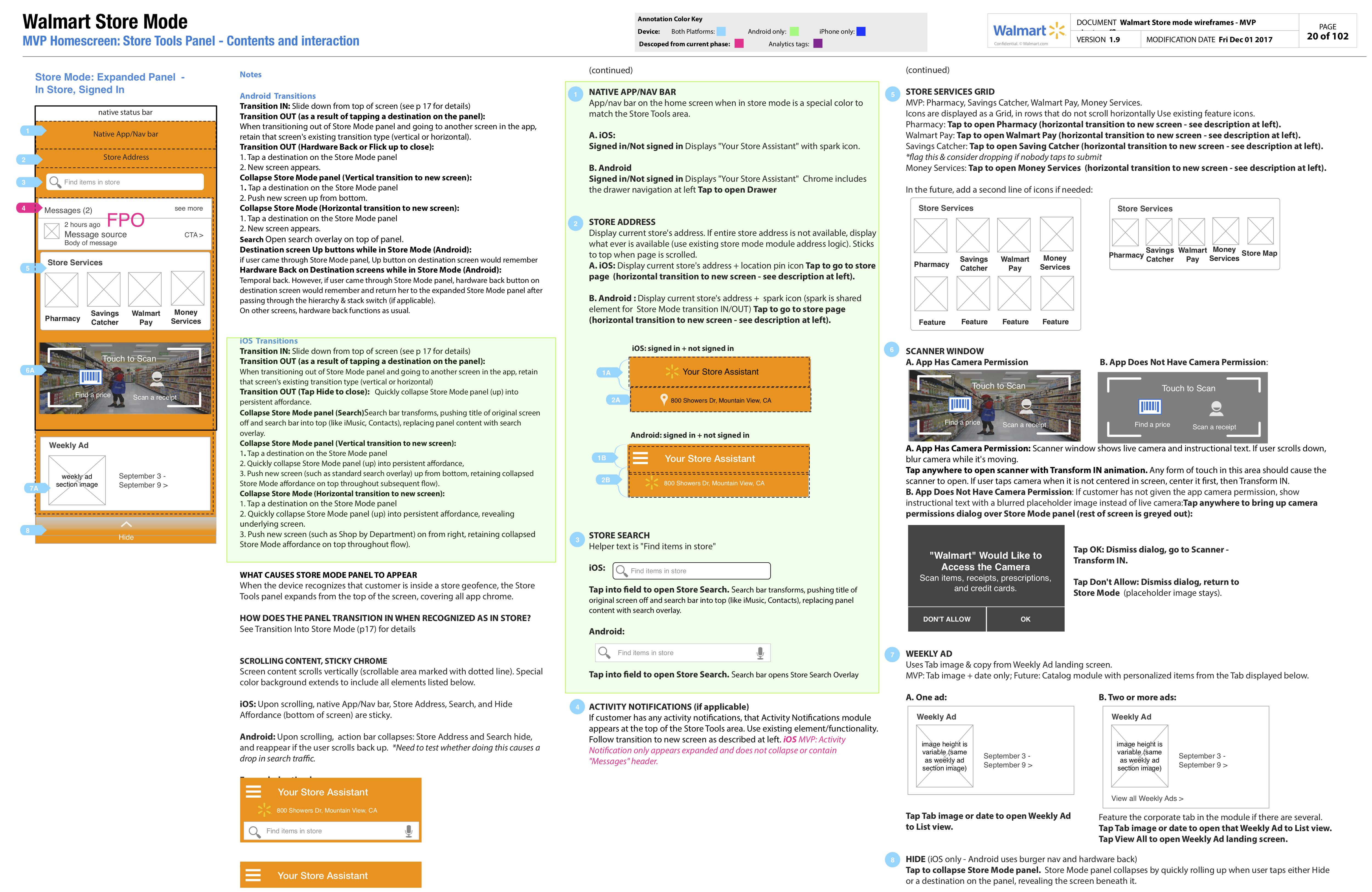
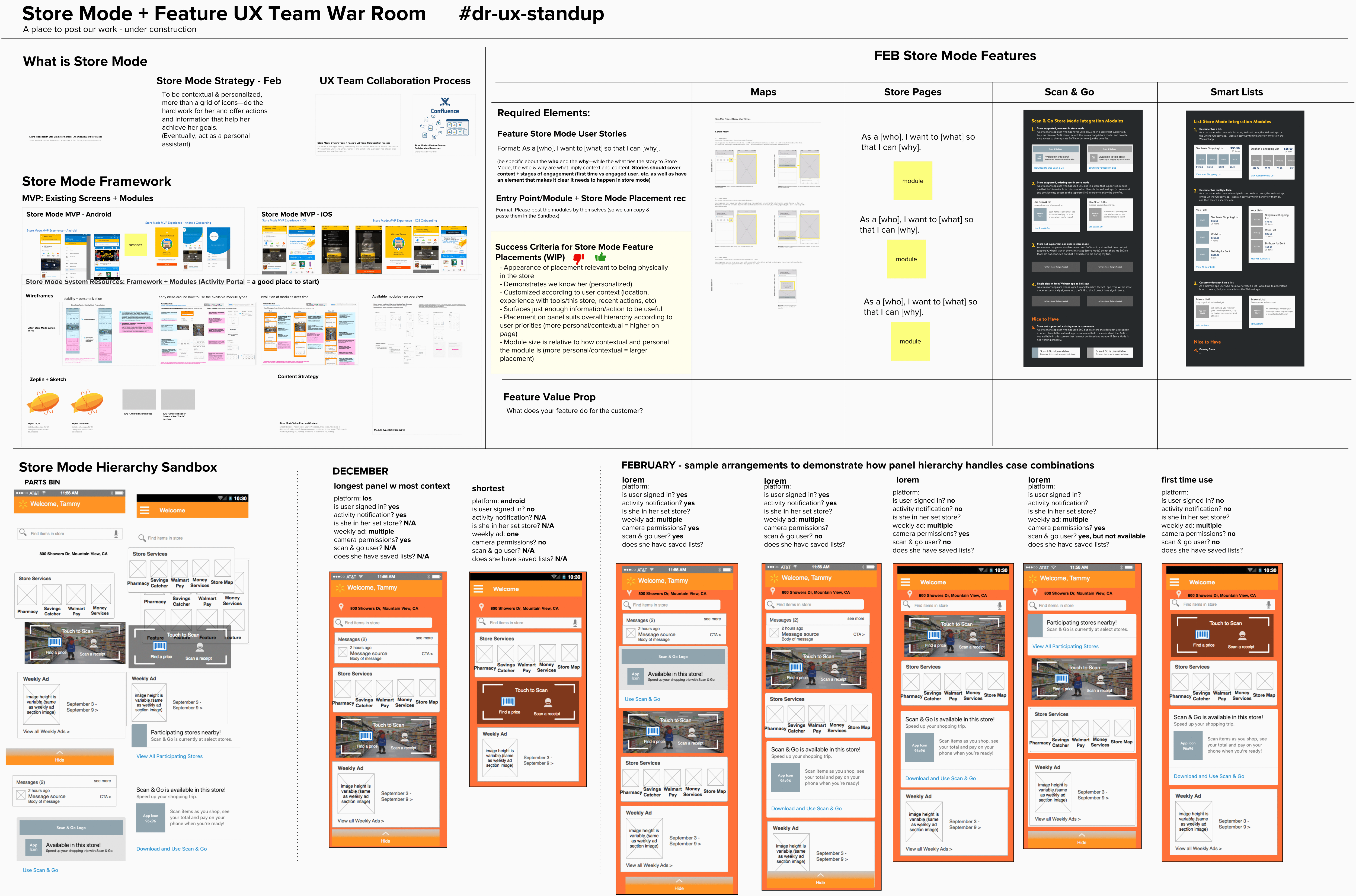
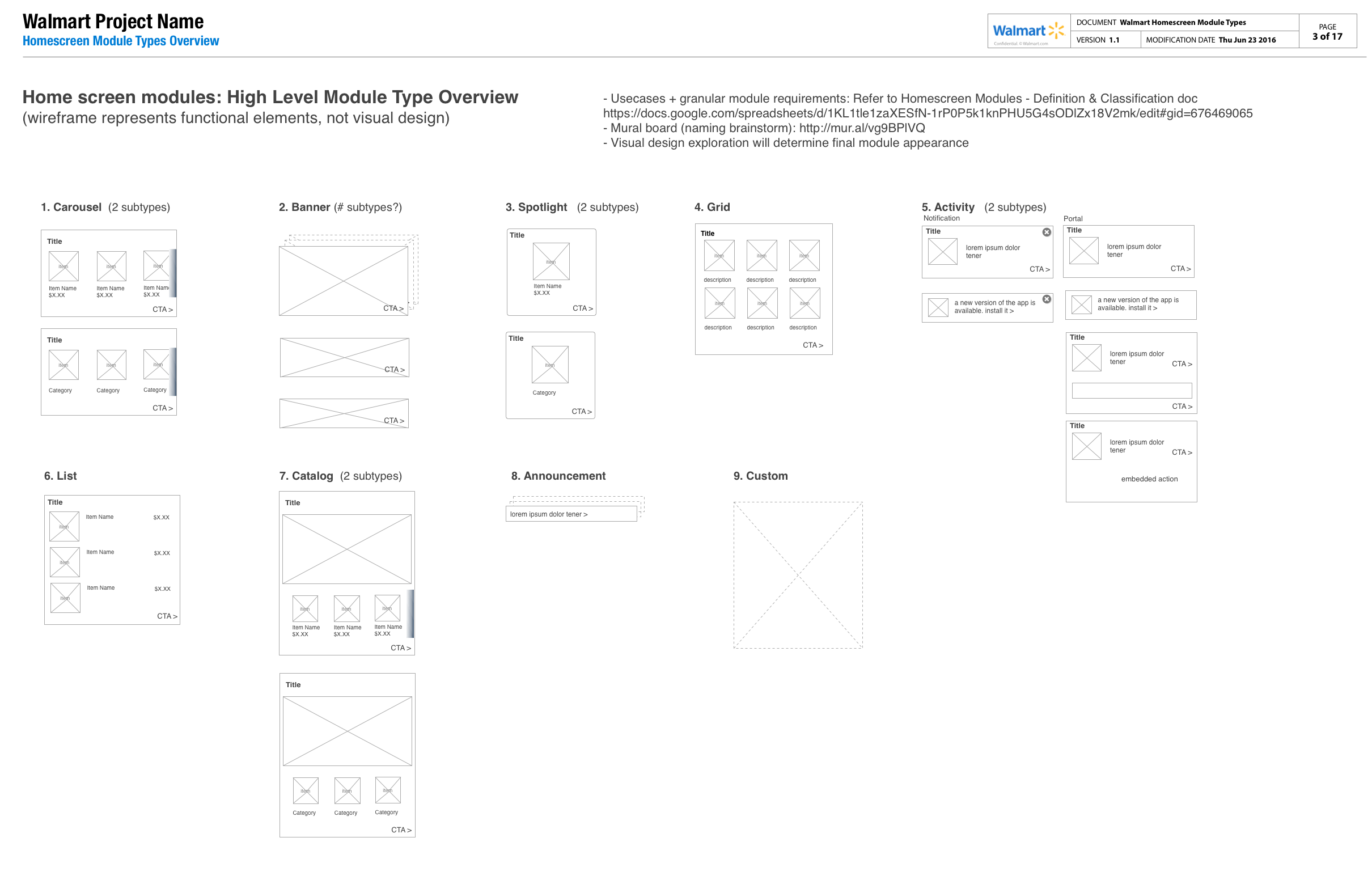
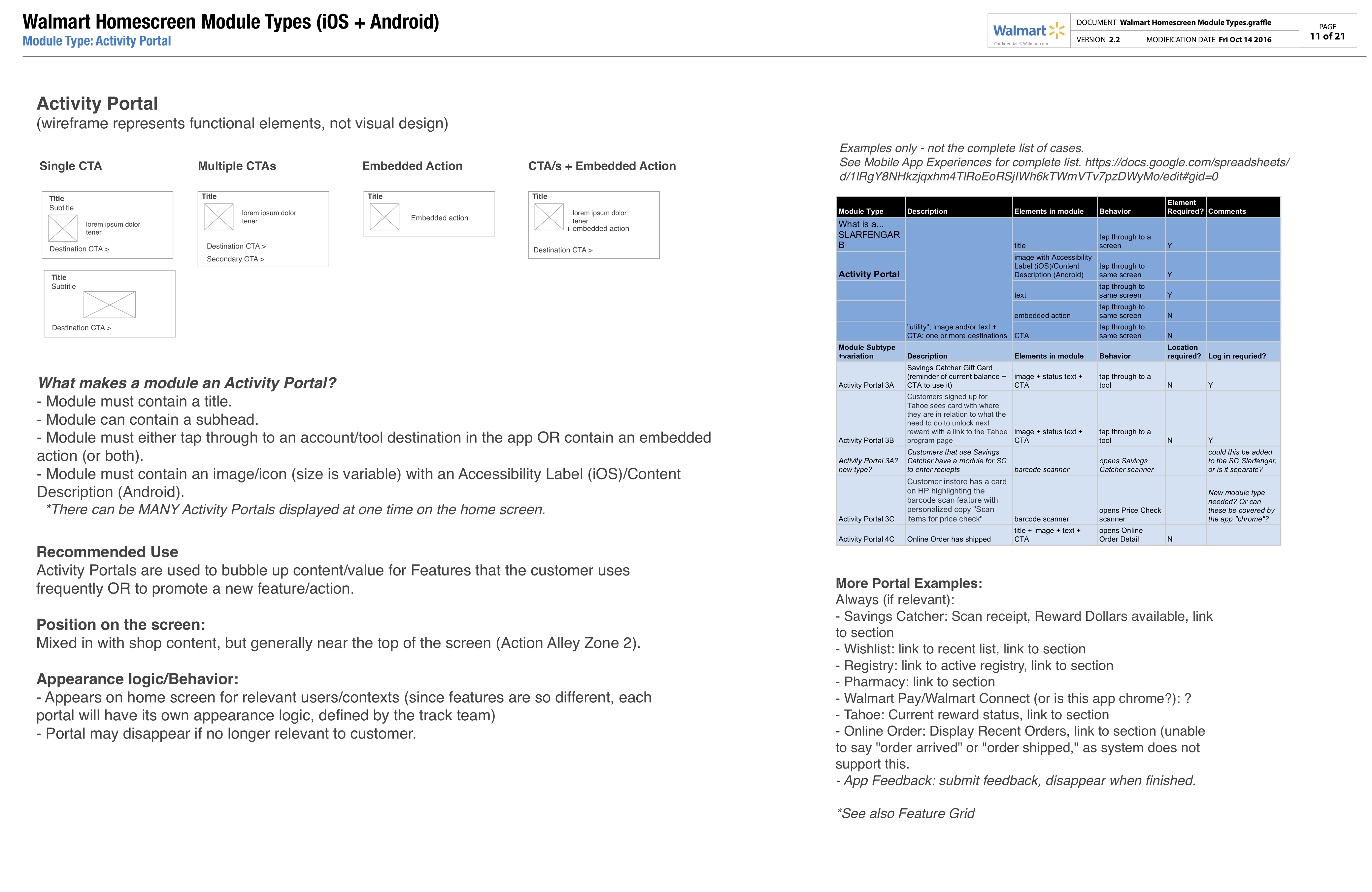
Distributed team collaboration: Mural war room, wireframes for modules, annotated wireframe for Store Assistant homescreen.
Testing and Iteration
With the MVP in development, we ran usability tests in Walmart stores with real customers. The pilot revealed that users struggled with the “garage door” interaction, so we pivoted back to the simpler, more familiar homescreen “take over” design.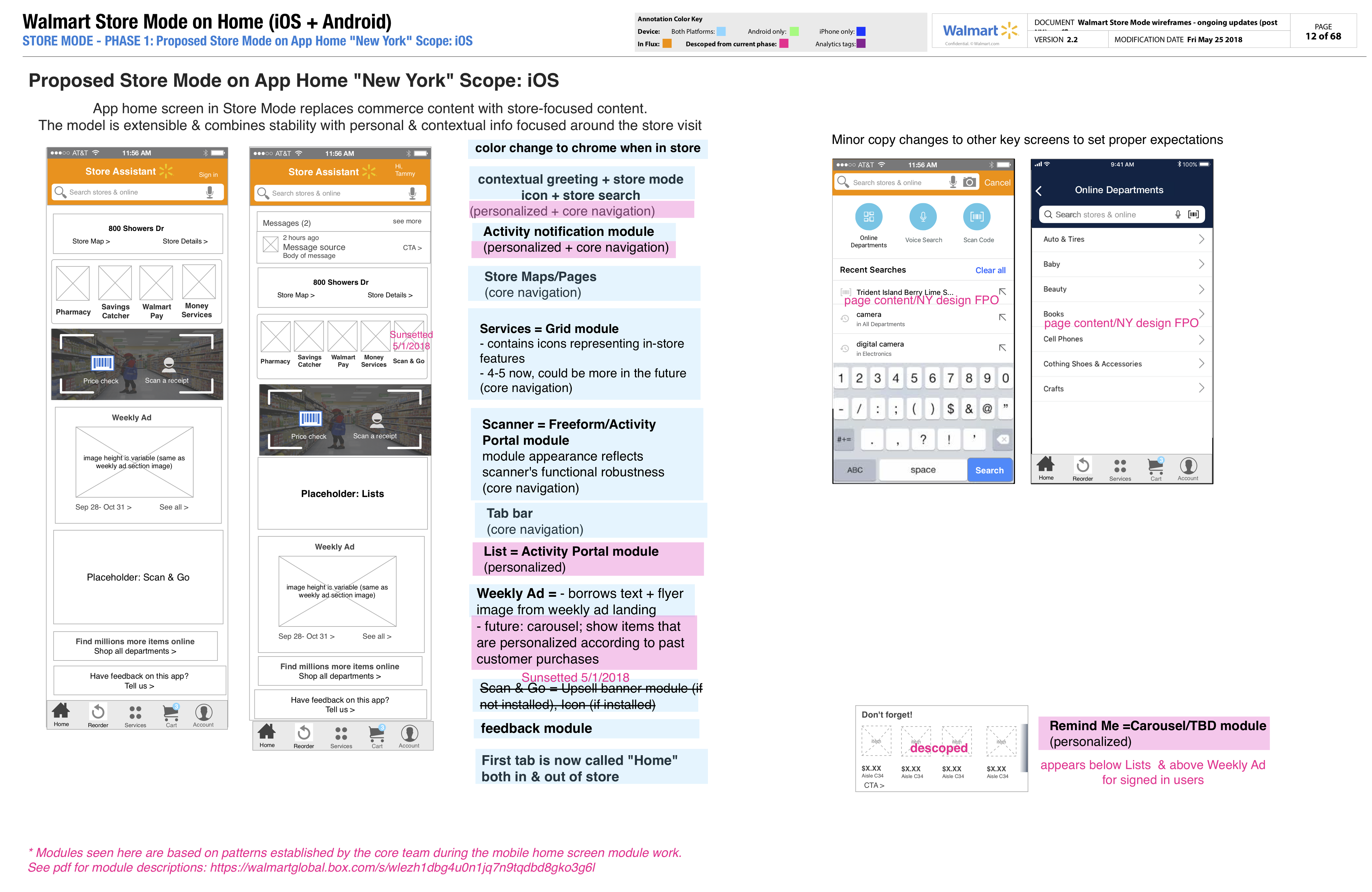
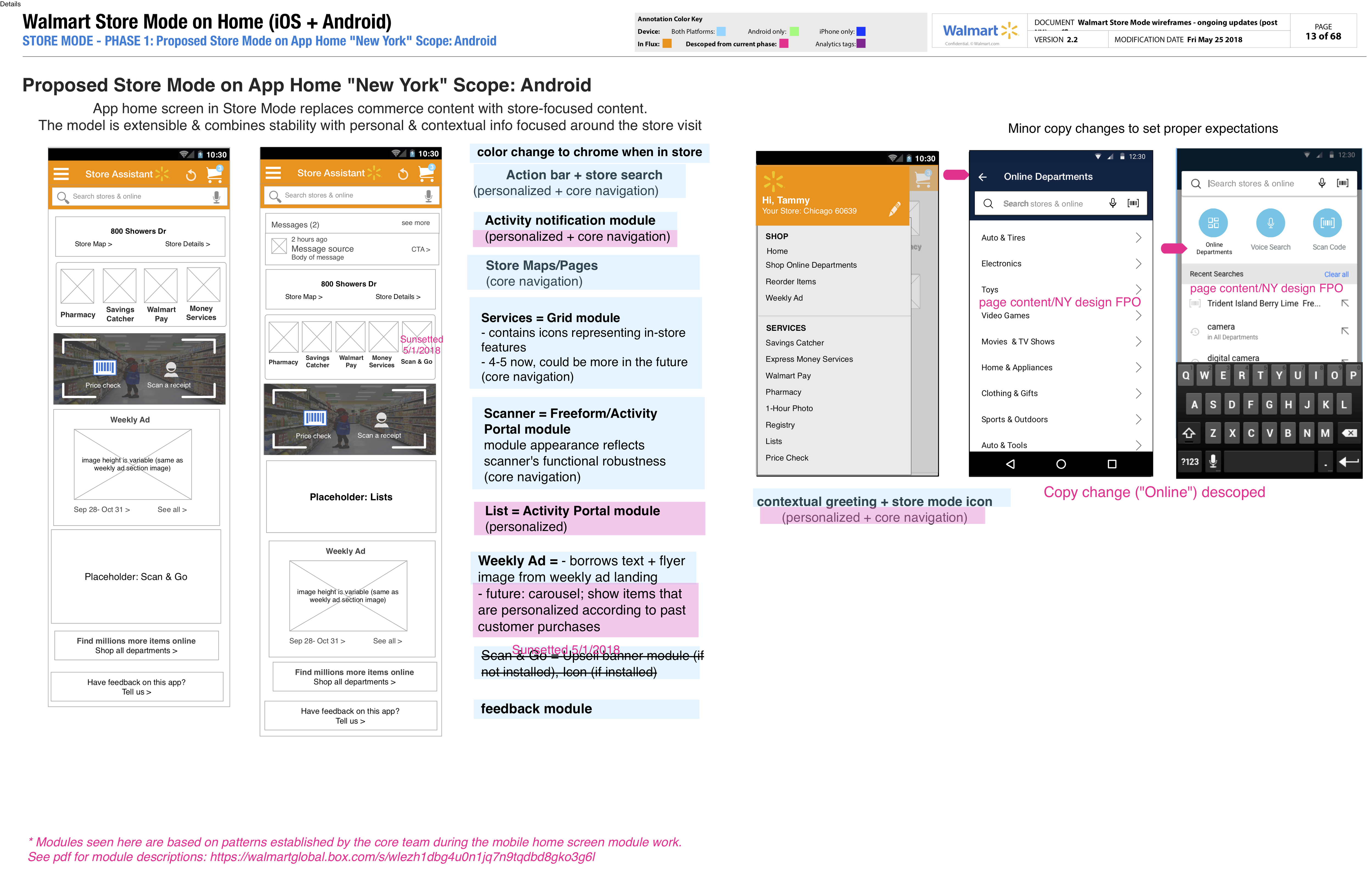
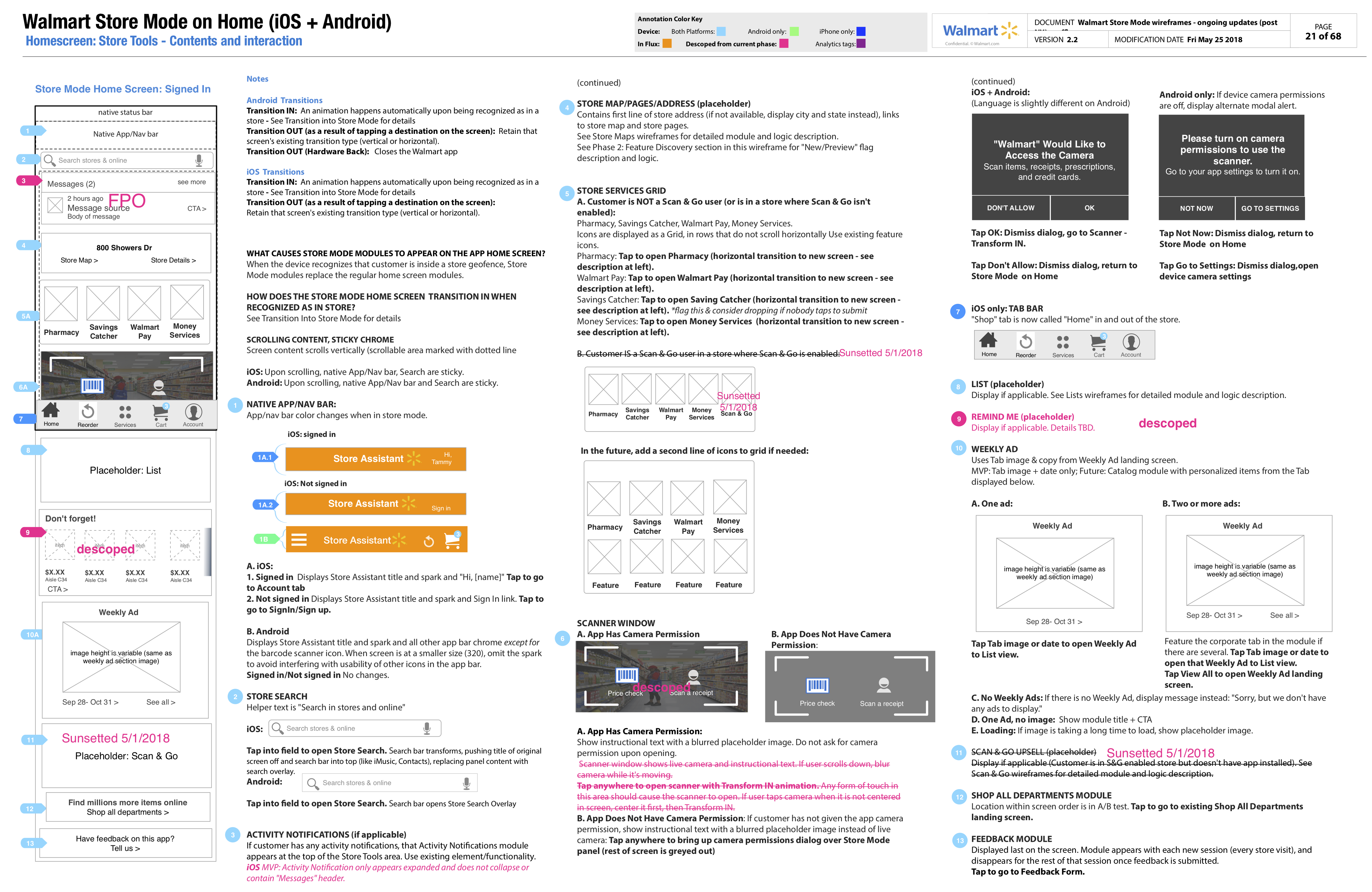
Store Assistant MVP: Scope and annotated wireframe excerpt.
The Store Assistant MVP launched just in time to be featured in the Walmart marketing campaign that ran during the February 2018 Winter Olympics. The new "homescreen takeover” architecture model was quickly validated as successful, and early metrics showed an increase in engagement with all the tools.

Store Assistant MVP design core elements: modal onboarding transition, homescreen, and scanner.
Store Assistant MVP featured in a TV commercial
Living Design Refresh + ADA Compliance
Immediately after launching our Store Assistant MVP, we shifted gears to update our look and feel to match the multi-channel Walmart ecommerce redesign (branded "Living Design") and bring it up to AA Compliance with ADA guidelines. As my visual designers partners updated the UI, I ensured we balanced the new design language with mobile best practices. I also wrote the ADA documentation for all of Store Assistant's interactions.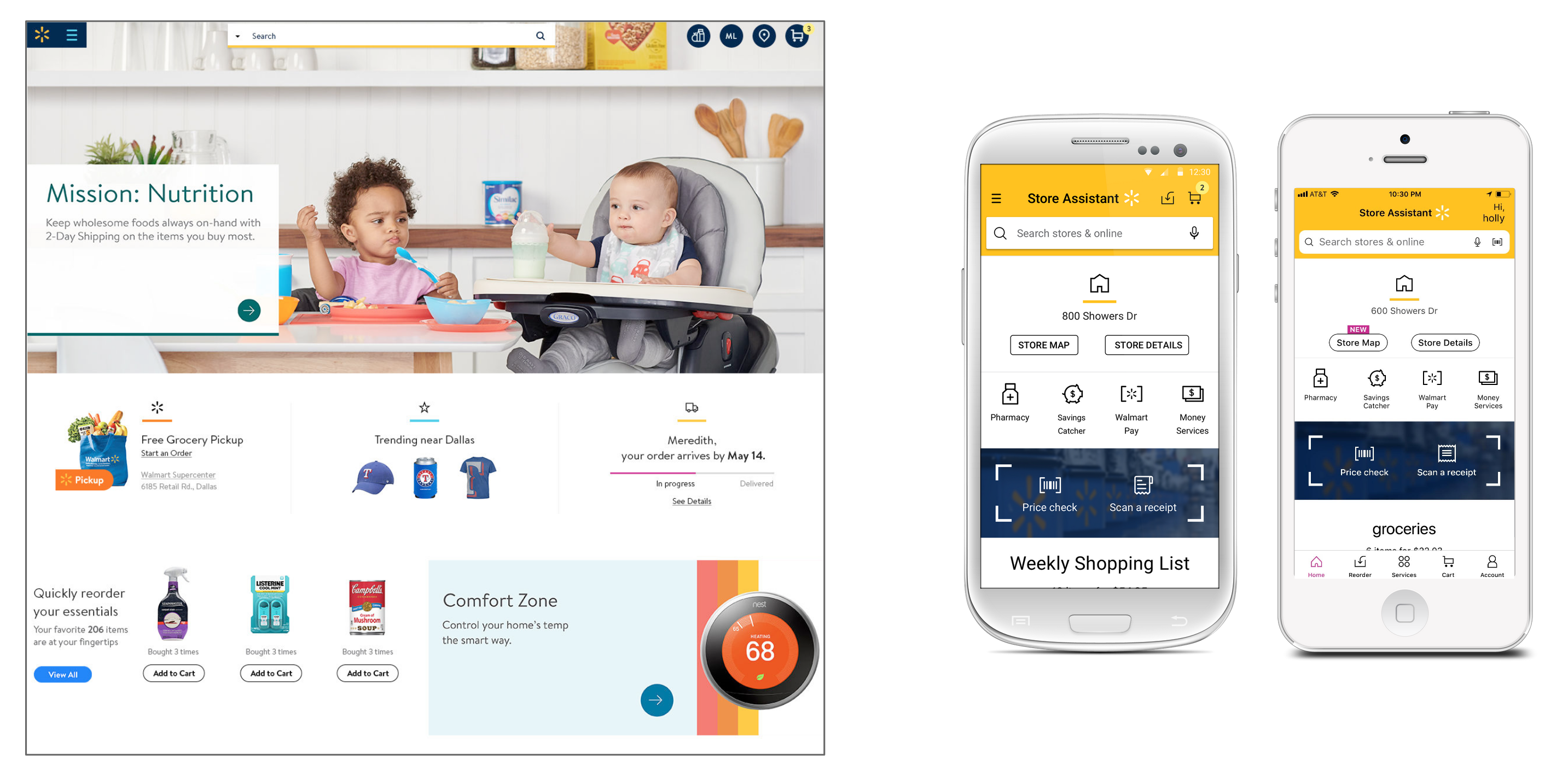
Store Assistant - Living Design visual update to match website redesign.
INITIAL RESULT:
Store Assistant’s launch during the Winter Olympics marketing campaign saw a 4x increase in engagement with in-store tools, indicating strong success. Customers appreciated the ease of use, especially for tasks like locating items or paying for purchases.The Future: Experimenting to Drive Behavior Change (In-Store Rollbacks)
Post-launch, our team found that shoppers only used Store Assistant occasionally,mostly for one-off tasks—they didn’t find a reason yet to use it throughout their shopping trip.I facilitated a Design Studio drawing exercise with the UX + PM team addressing this issue and the team identified In-Store Rollbacks (special deals found only in Walmart stores) as an opportunity to add real value and stickiness to the app. On any given day, there are hundreds (sometimes over a thousand) of items marked down on Rollback in each store, and only a few are advertised in the Weekly Ad. At the time, the only way to discover them was to walk the aisles of the store looking for Rollback flags. In-Store Rollbacks would make these store-specific deals visible in the Walmart app, delivering value immediately without requiring prior prep. This feature would leverage the variable reward of discovering discounts, encouraging repeat usage.
In order to test our Rollbacks hypothesis, I led the cross-functional team through a Lean Product & Design Iteration process: conducting research, wireframing, and collaborating with visual designers in preparation for an A/B test. Our team presented the concept to business stakeholders, who greenlit the feature without needing to wait for A/B testing results.

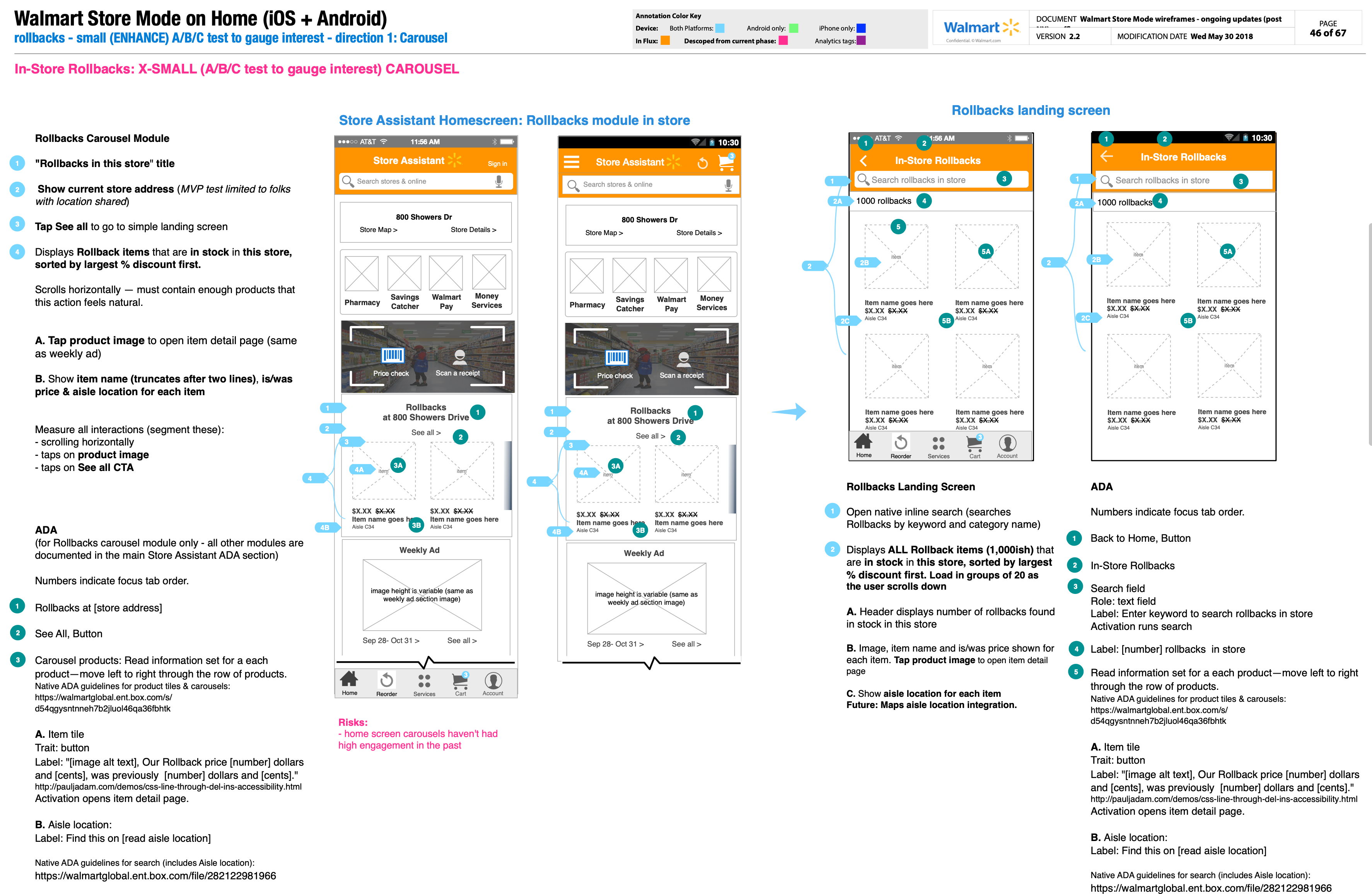
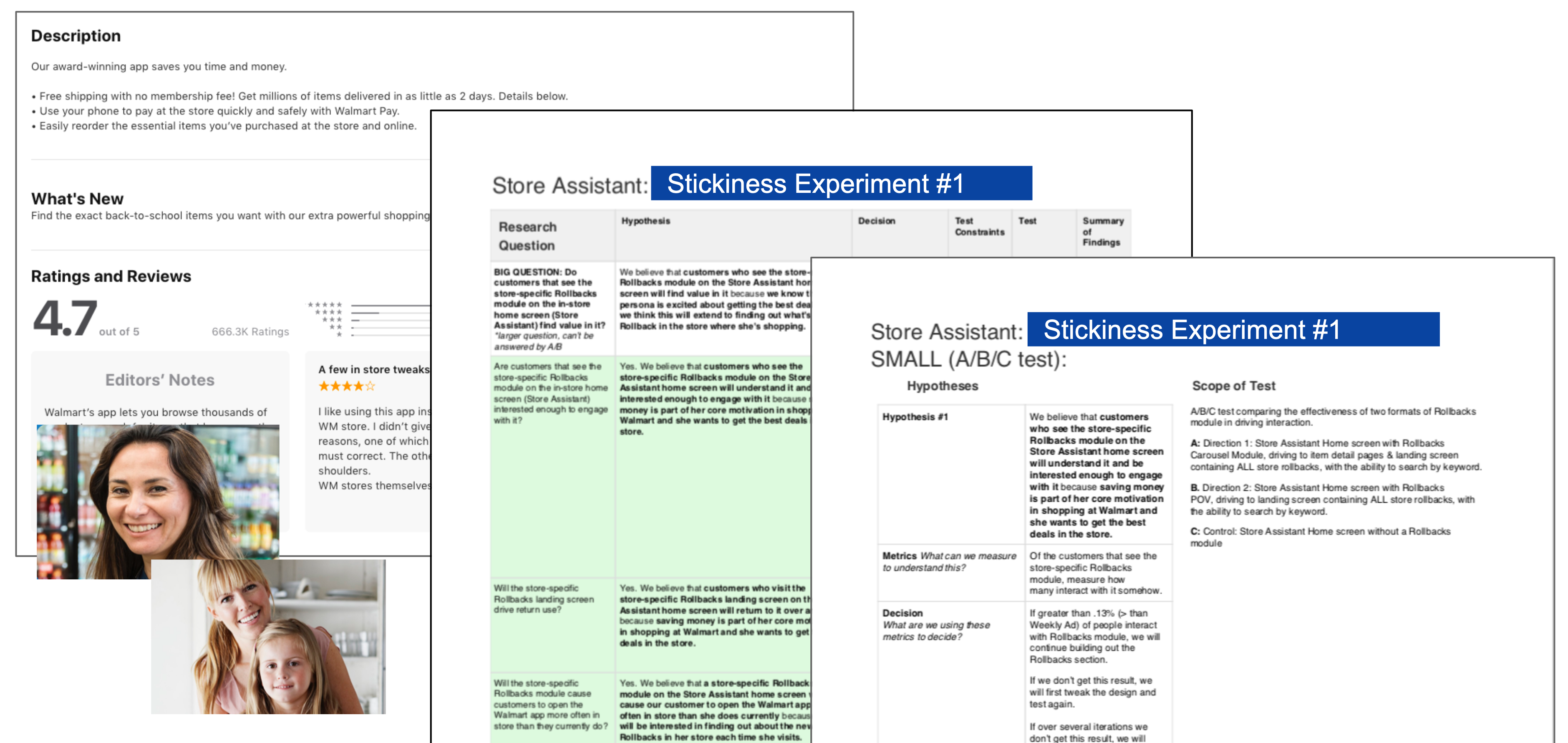
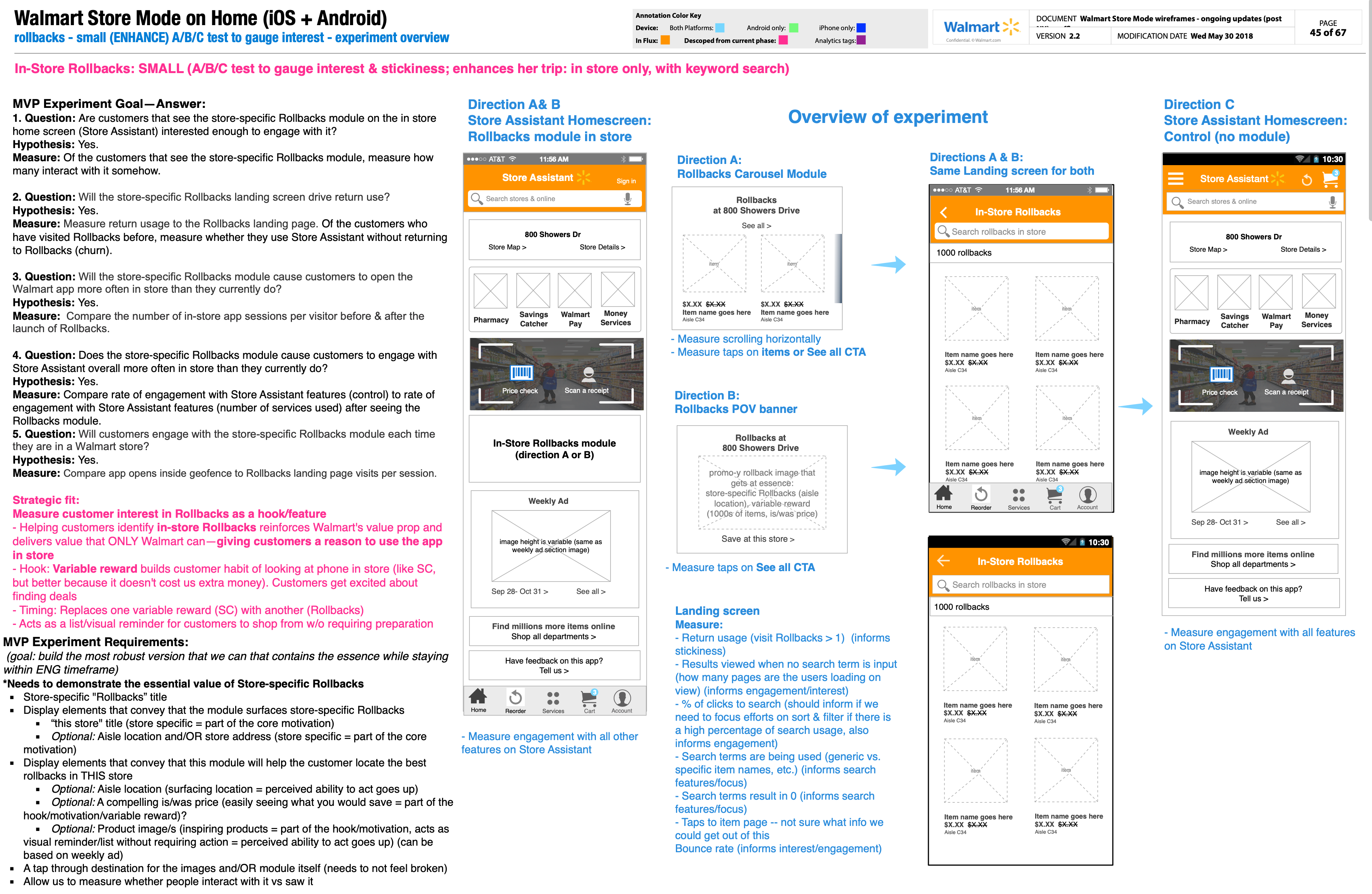
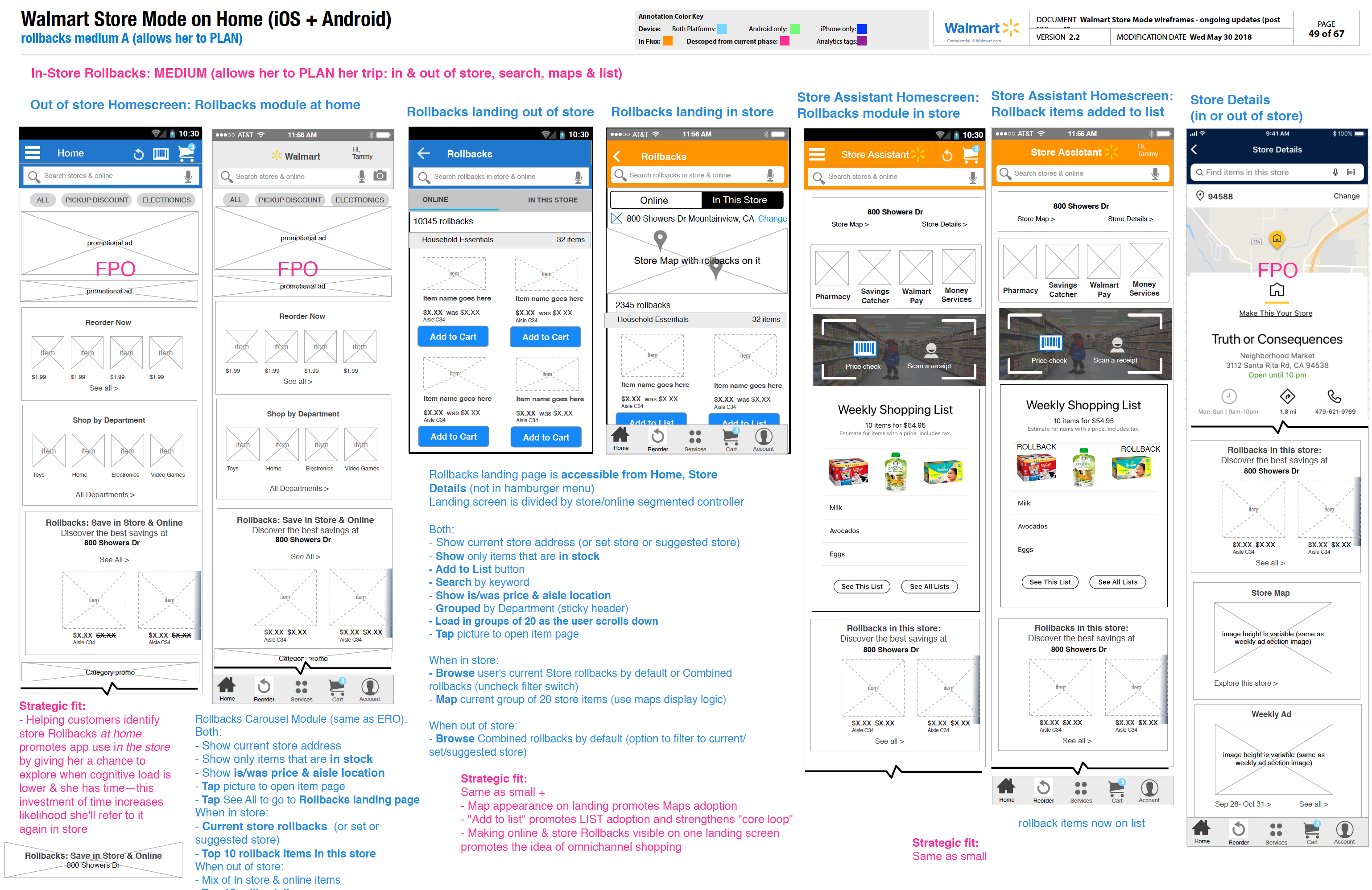
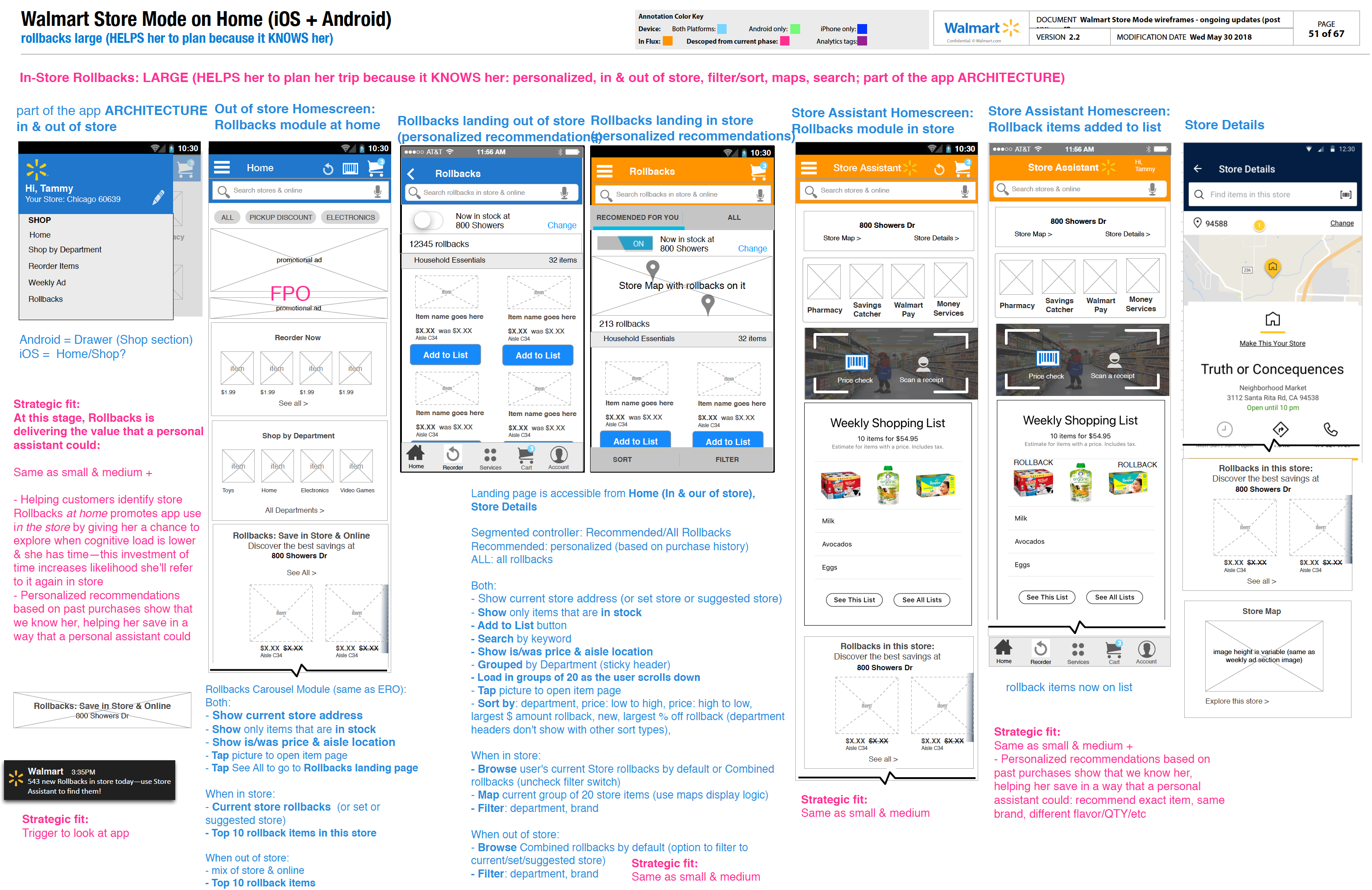
Store Mode stickiness experiment: In-store Rollbacks finder (MVP experiment design, the lean Product & Design Iteration process, wireframes describing a phased approach).
RESULT:
Walmart invested in building the necessary infrastructure to support In-Store Rollbacks, which launched in 2020. This feature helped users find and save on Rollback deals, further increasing engagement with the app.Walmart Store Assistant in the news:
-
Your Shopping Trip Just Got Easier with This New Store Assistant (2018)
- Bloomberg: Walmart Spruces Up Shopping App With Store Maps, List Features (2018)
Download the Walmart app:
App Store
Google Play Store